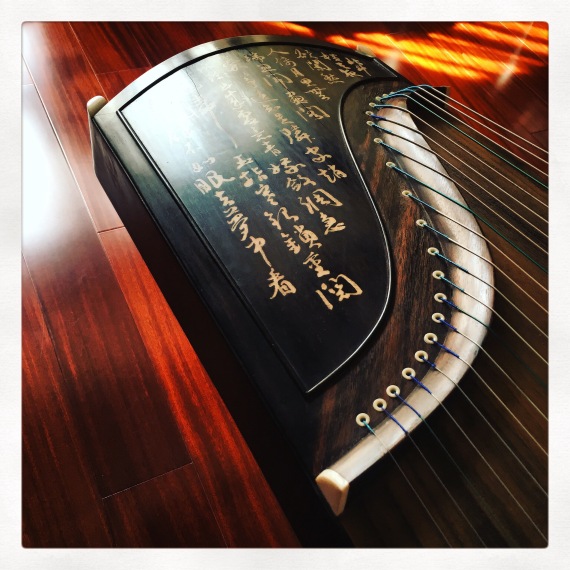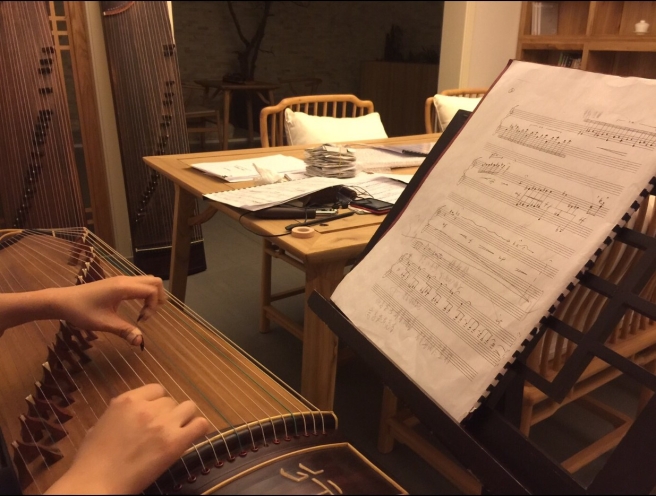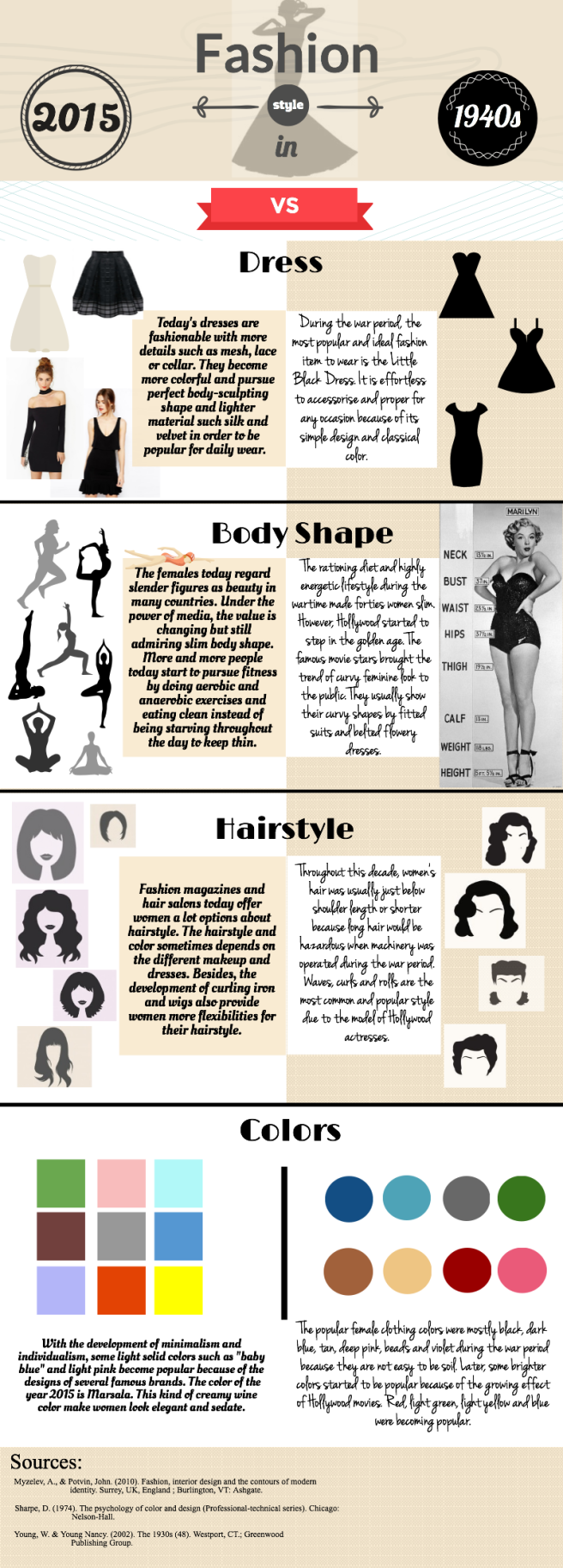Curran Manzer – Owner of Curran’s Custom Taxidermy
I still remember the smell when I entered the taxidermy industry. It’s the smell that mixes fermented doughnuts and blood. I put up with the bad smell, smiled, finished the interview, went home, took all of my clothes off, and could not wait to have a bath. It was my first interview task that should be completed for a journalism class. And it was my first time to lean the word – taxidermy.
When I showed the project and shared the story to my host family, they were freaking out. They planned to find my tutor asking how was that possible to give students this kind of project when I said my tutor told me that hunting should be a way to keep the balance of eco system. They cannot stand the process of taxidermy, which include hunting animals, accepting the dead animal’s body on trucks from hunters, removing the skin of them, freezing dry the animals with a ground covered by animal oil and blood…
That is the first time that I leaned that hunting and taxidermy within limits are legal but controversial in America.
Curran is an unusually easygoing boss, which doesn’t even match his voice and image. In my imagination, he should be a man who will be as tough as Schwarzenegger. But he always smiled like a child especially when I told him that I could email him the video, however, he wrote my email address down because he didn’t have one, and he was going to create an email account.
His taxidermy skill was learned from his dad who was the owner of the store. When old Mr. Manzer passed, Curran expanded the store and started to take orders all around the world. He told me that he didn’t have much education, but he thought he would be cool if he sticked to one craftsmanship. I agree with him.
When I asked about the controversy of hunting and taxidermy, he smiled and said, ” you have to accept that there is life in the world that is different from your life, isn’t it?”
In China, hunting is totally illegal and taxidermy usually only happen in labs to serve museums for recording species. So I hadn’t seen any taxidermy displays in craft beer bars or in daily life in China. I didn’t know this culture. That is why I was super surprised when I learned that limited hunting and taxidermy is legal in America. My tutor told me that deer hunting sometimes should be a way to keep the balance of eco system because, for example, deer hunting could prevent widespread deer affect ranching and residents living.
Should we see the intervention of human as a part of eco system or it’s actually an action to break the balance of eco system?
For me, I just think this is interesting.